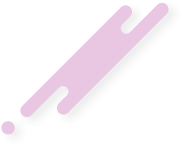RO
Setarea hostname-ului în fișierul server.cfg este cea mai bună metodă pentru a seta numele serverului de joc, deoarece este o modificare permanentă.
EN
Setting your hostname in the server.cfg file is the best way of setting your server name for your game, as it's a permanent change.
Setarea hostname-ului în fișierul server.cfg este cea mai bună metodă pentru a seta numele serverului de joc, deoarece este o modificare permanentă.
- Creează un fișier server.cfg pentru a începe personalizarea serverului de joc sau pur și simplu creează un fișier gol.
- Copiază fișierul server.cfg în /game/csgo/cfg/server.cfg.
- În fișierul server.cfg, adaugă linia: sv_hostname "numele serverului tău"
- Repornește serverul de joc.
EN
Setting your hostname in the server.cfg file is the best way of setting your server name for your game, as it's a permanent change.
- Create a server.cfg file to start customizing your game server or simply create a blank file.
- Copy the server.cfg to /game/csgo/cfg/server.cfg
- Now in your server.cfg add the line sv_hostname "your server name"
- Restart your game server.